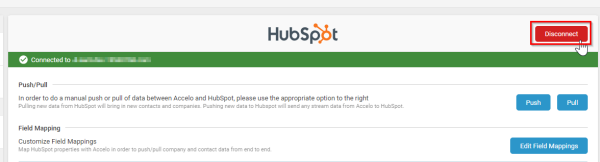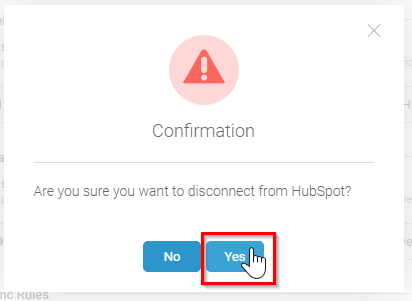The content in this guide is currently being revised to align with the new user interface. Some text and images may be outdated.
Disconnecting Hubspot
Disconnecting HubSpot:
If you no longer need to use the HubSpot integration it can be removed via the Disconnect button on the HubSpot overview page.
Important Note! - If you disconnect in attempt to connect a brand new instance of HubSpot, you must reach out to [email protected] before connecting the new instance to avoid any potential data issues. If you are re-connecting the same instance of HubSpot, for authorization purposes perhaps, there is no need to reach out to the support team.
To remove the HubSpot integration simply press Disconnect, then Yes on the pop-up: